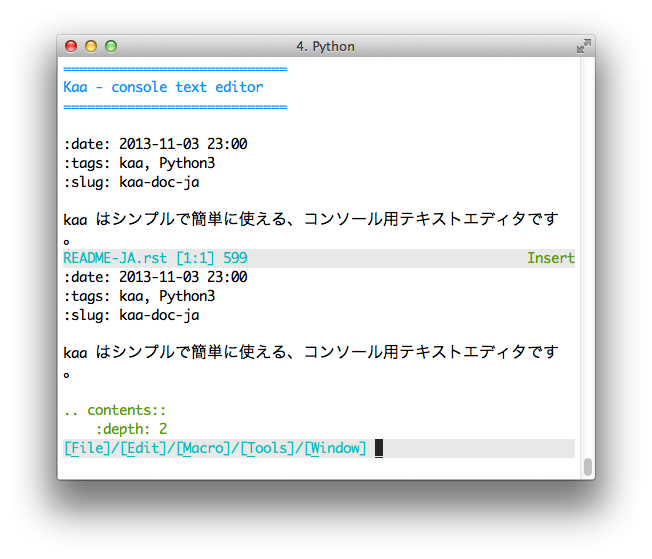Kaa project page
Kaa is an easy yet powerful text editor for console user interface, providing numerous features like
- Macro recording.
- Undo/Redo.
- Multiple windows/frames.
- Syntax highlighting.
- Python console.
- Python debugger.
- Open source software(MIT)
- More to come!
Kaa is easy!
Kaa is very easy to learn in spite of its rich functions. Only thing you need to remember is "To display menu, hit F1 key or alt+'m' key". Most of basic feartures could be accessed from fancy menus by hitting underlined character in the menu items. You can use Kaa as easy as you are with Notepad on MS-Windows.Customisable
Kaa is written in Python. So, you can easily customise many aspects of kaa with simple Python scripts.Installation
Kaa requires Python 3.3 or later. After you setup Python 3.3 and setuptools, you can install kaa from Python Package Index(PyPI).
$ sudo easy_install3 -U kaaedit
See PyPI page for details.
Links
Screen shots
Editing Python script
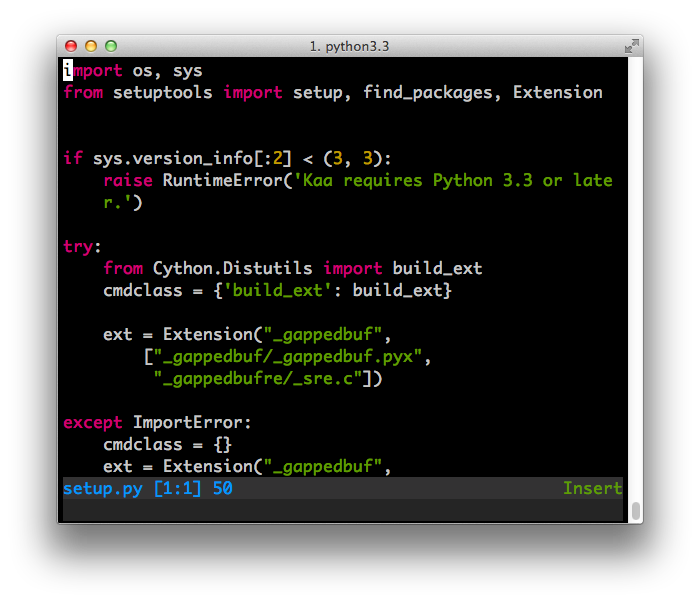
Search/replace dialog
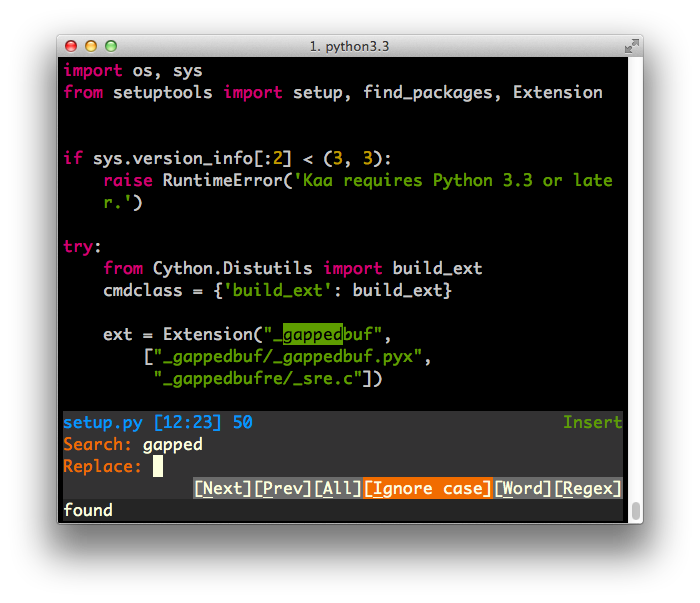
File open dialog
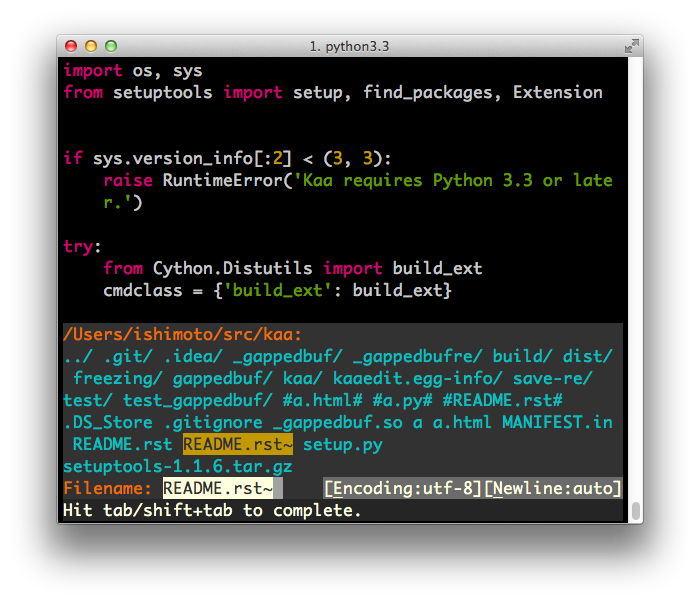
Multi files/Multi windows
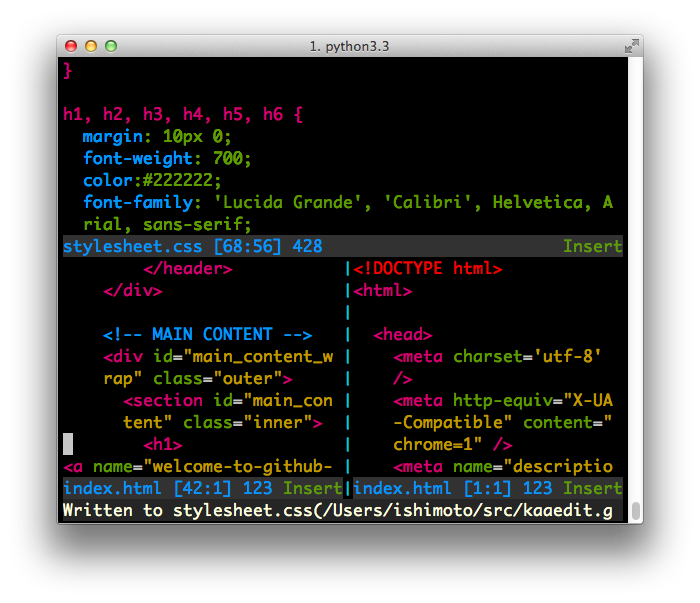
Syntax highlighting HTML source
See CSS and JavaScript elements in the HTML file are highlighted correctly.
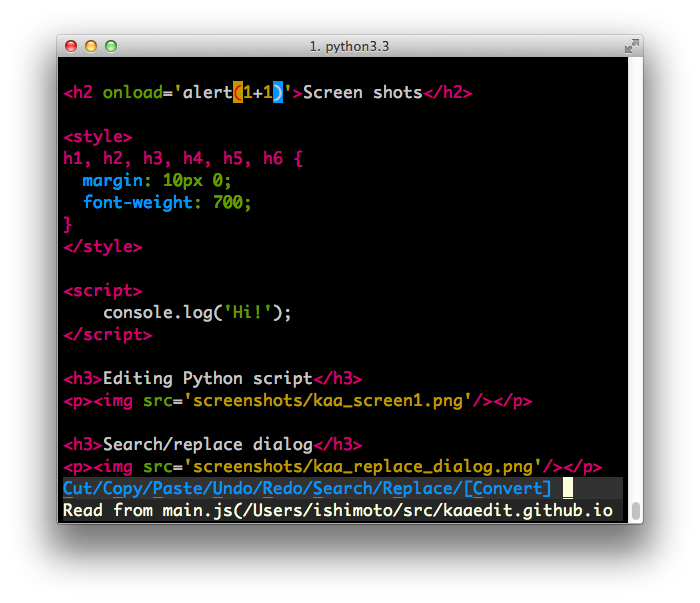
Grep
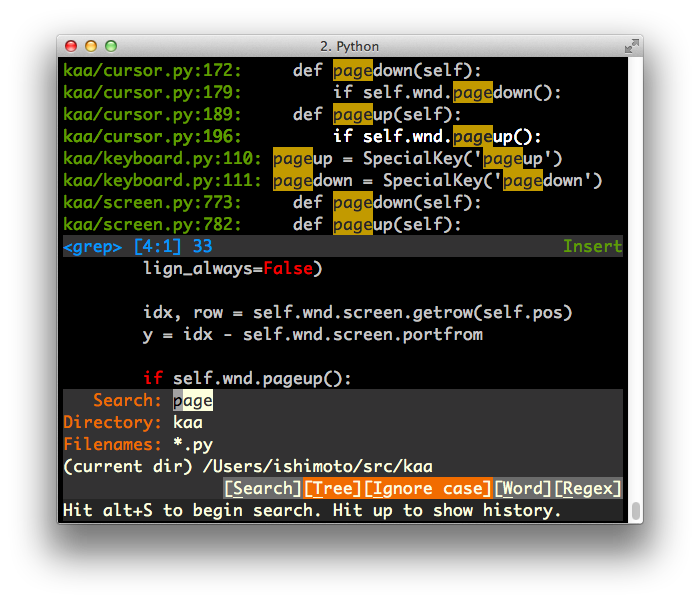
Word completion
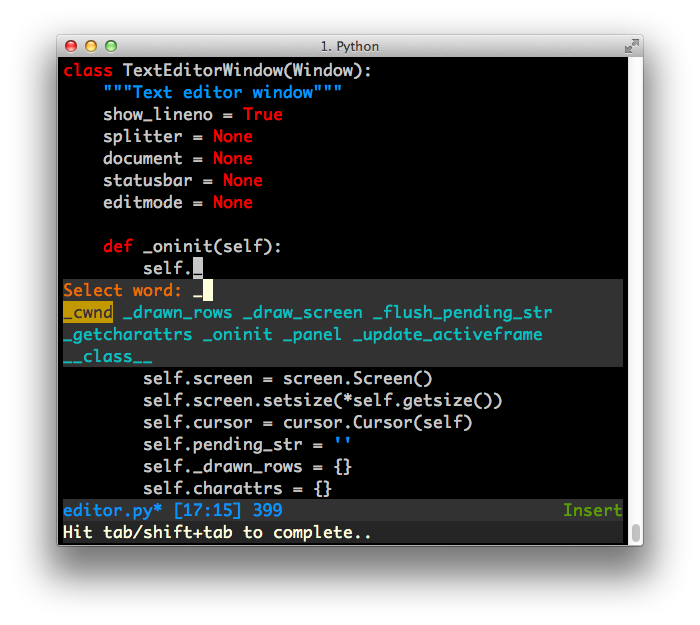
Tag jump
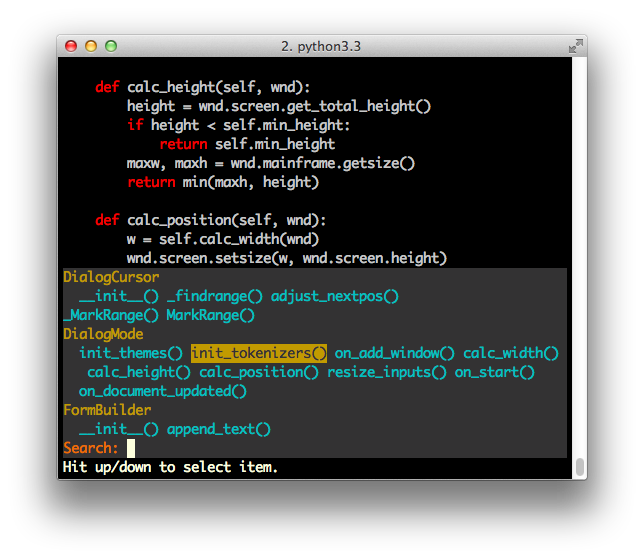
Python console
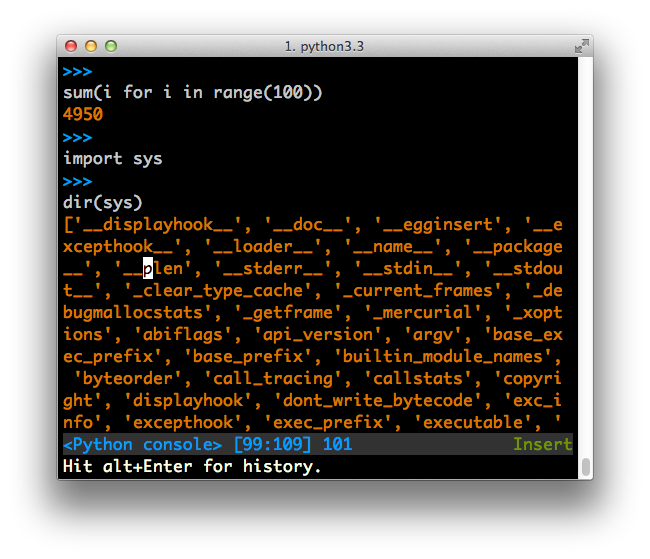
Python debugger
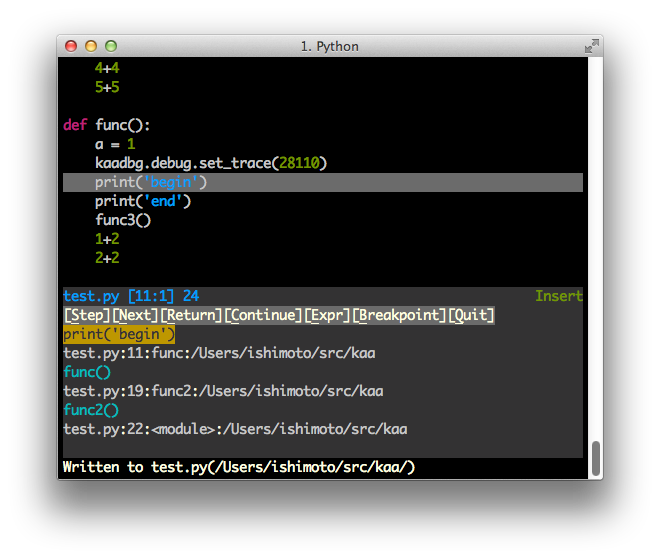
Clipboard history
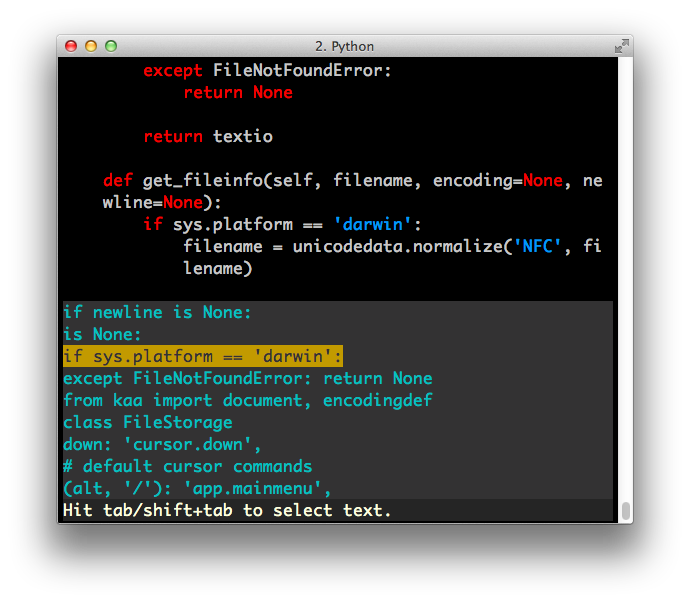
Light palette